
This document will help you to
link your Office Material Management System (OMMS) to data.
We suggest that all system test operation should be done on sample database or test
database.
More prepare, more
effective!
OMMS support a tool for use switch data sources: Data Source Link Wizard
This wizard will help user link
data source easier.
You can find it at OMMS program
group. Icon as the following shows:

Start the wizard by click the icon Data Source Link Wizard.
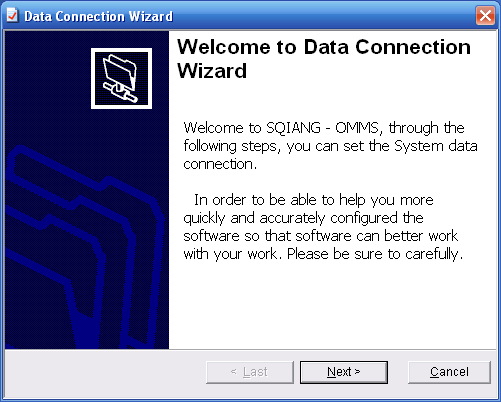
Click “Next” to choose the link mode.
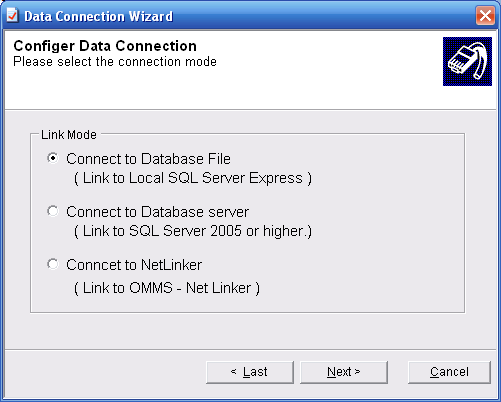
(T his link mode is for 1 PC installations, the PC should install
SQL Server Express)
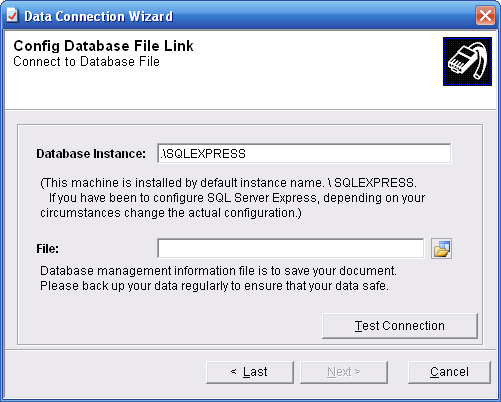
Database Instance: SQL Server Express Instance Name
Default Name: .\SQLEXPRESS
Default Clean Database Location:
C:\Program Files\DSCEN\OMMS\DataBase
Default Small Business Sample Location:
C:\Program Files\DSCEN\OMMS\SampleDatabase\SmallBuiness
Click “Test Connection”, if success, a message box will shown as
the following.
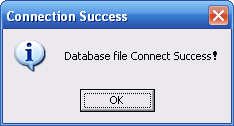
Click “Next” Finish setting.
2
Link to
Database Server
(This link mode is suit for SQL Server 2005 or higher, requires
professional IT Administrator to attach the database to database server.)

Server : SQL Server Instant
name
System Integration Account and the Special User is SQL Server Login
information. Call your IT to get them.
Database: Choose the databases on the database server
Click “Test Connection”, if success, a message box will shown as
the following.
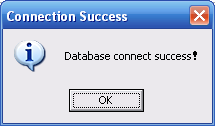
Click “Next” Finish setting.
3Link to OMMS Netlinker
(This link mode is suit for OMMS Net linker.)

Address: Net Linker Server IP Address or domain name
Port: Net Linker service port. 30621 for Default
Click “Test Connection”, if success, a message box will shown as
the following.
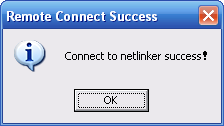
Click “Next” Finish setting.
Default Clean Database Location:
C:\Program Files\DSCEN\OMMS\DataBase
Default Small Business Sample Location:
C:\Program Files\DSCEN\OMMS\SampleDatabase\SmallBuiness
Send us your comments! We'd love to hear
from you! We would appreciate your assistance by granting permission to use your
comment, compliment, complaint, or suggestion for the betterment of our products
and service. Please include a line in your email document if we have that permission.
No permission will be assumed. Thank you.
Web Site:
http://www.dscen.com/en
FAQ:
Online FAQ
Sales E-mail:
Sales@dscen.com
Service E-mail:
support@dscen.com
(If you have problems and questions about
using DSCEN products, let us help you.)